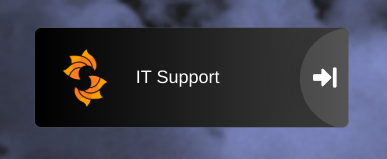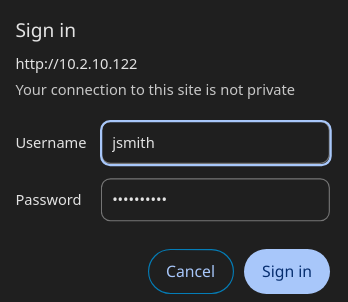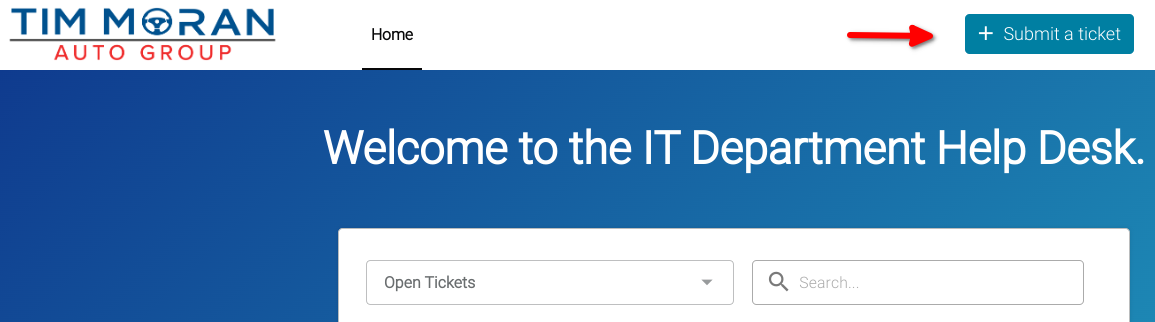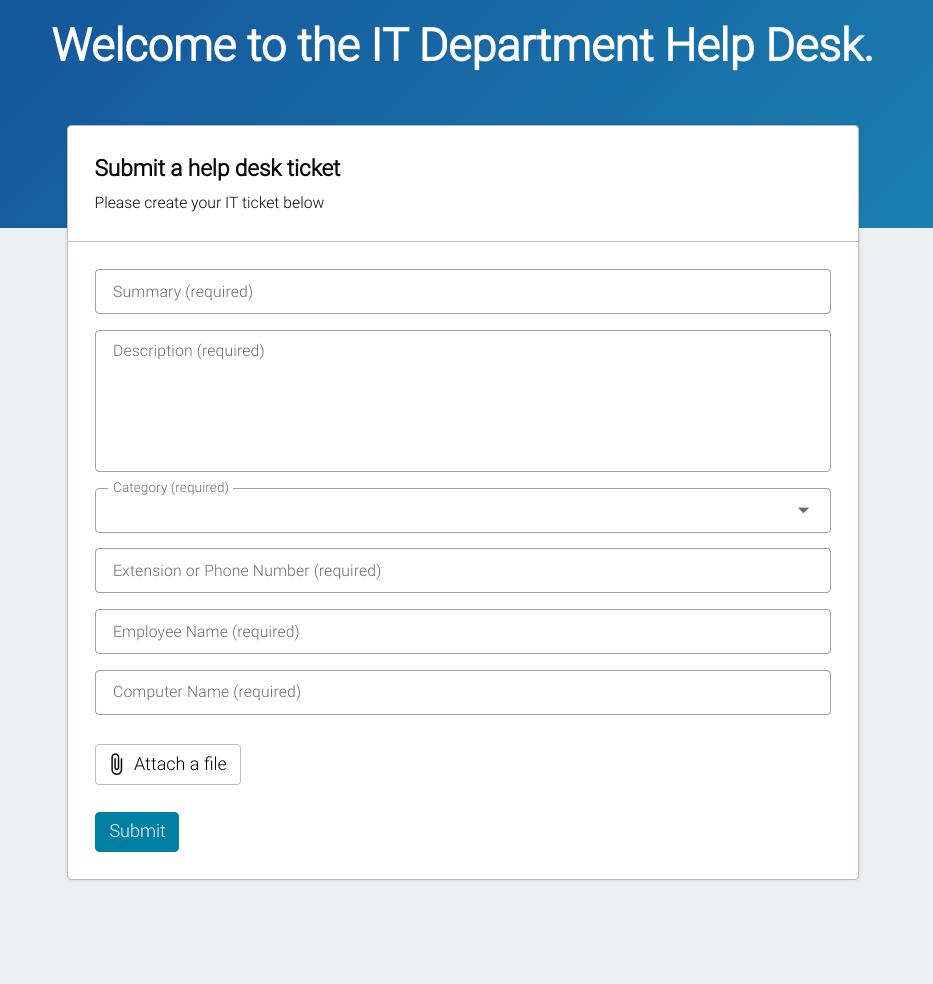Requesting IT Support
The best way to contact the IT department for assistance is by using the IT support ticketing system. This secures your spot in the support queue and ensures that your issue it seen by all members of the IT department. The IT Ticket shortcut is available on the Heimdall dashboard at:
Select the IT Support icon
When prompted, enter your username and password that you use to log into your computer
Select the 'Submit a ticket' button
Fill in the ticket form with all relevant information and then click the 'Submit' button at the bottom of the form
You will receive an email informing you that we have received your request and one of us will contact you soon. You will also receive email notifications for all public comments made on your ticket.